How to use Metatrader 4 on Android
The MetaTrader 4 (MT4) app for Android devices allows users to trade from anywhere in the world. It offers more than just basic trading capabilities; the app enables traders to control their operations, access markets, place new orders and analyze charts, among other features.
MT4 is compatible with a wide range of devices, including tablets, smartphones and desktop computers. Users can download MT4 for both Android and iOS (iPhone), ensuring functionality on both operating systems.
Developed by MetaQuotes, MetaTrader 4 brings the complete power of MT4 to Android devices. With the app, users can select a specific broker and server. Through the app, they can execute trades, view their trading history, analyze charts, conduct technical analysis and much more.
How to get MT4 on Android


The MetaTrader 4 app can be easily downloaded from the Google Play Store. Simply search for "MetaTrader 4" in the Android app marketplace to find and download the MT4 app from MetaQuotes.
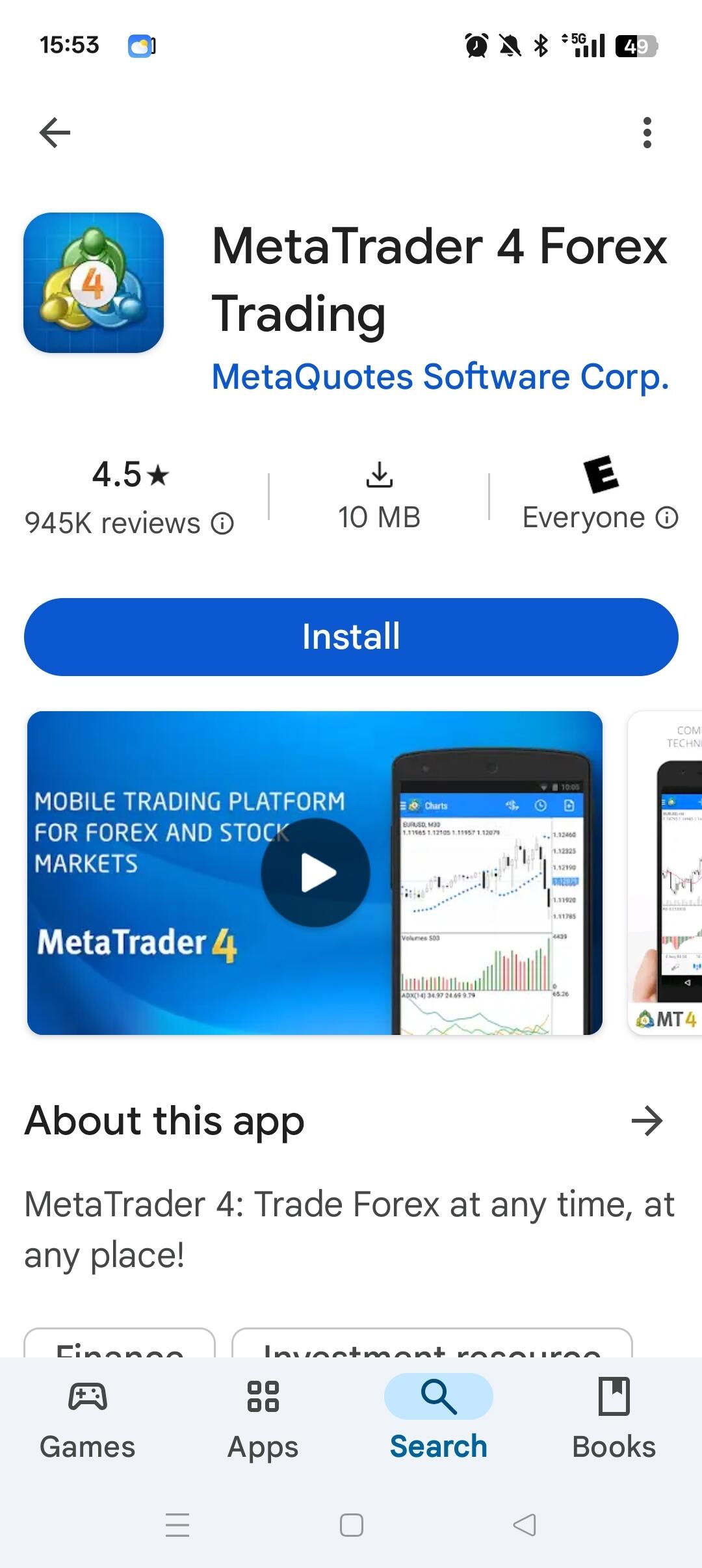
Once downloaded, you have to install the application. The installation process is straightforward and like that of any other application. Then, you’ll need to log in using the account details (either for real or demo accounts) provided by your broker. Keep in mind that some brokers offer MT4 through their proprietary applications, so the method for accessing and configuring MT4 on mobile may vary depending on the broker.
Trading with MetaTrader 4 on Android


In addition to viewing charts and utilizing technical indicators, the MetaTrader 4 app on Android allows users to trade by opening, closing and modifying positions, as well as placing orders.
The first step is to download the MT4 app from the Google Play Store. Once downloaded, open the app and enter your account details. You also have the option to open a demo account, which provides the same functionality as the desktop version.
The MT4 mobile interface is user-friendly and quick to learn, consisting of several key areas:
Quotes: Displays live prices of various assets.
Charts: Shows the chart of a selected asset, allowing users to apply different timeframes and technical indicators.
Trade: This section enables users to view and manage open positions, as well as access account information.
History: Traders can review their trading history.
News: A section that displays news about market events, which may vary depending on the broker.
How do you place orders on Metatrader 4 for Android?


Placing a trade
To open a position, navigate to the Quotes section. Then, select the asset in question by tapping on it. Next, choose Trade. From here, you need to select the type of order—either a market order for immediate execution at the current price or a pending order that executes when the price reaches a specified level.
You will also define the trade volume and can set stop loss and take profit levels. The final step is to execute the trade by clicking "Buy" or "Sell." If all parameters are correct, the trade will go through; if there are any inconsistencies, the app will prevent you from proceeding.
Managing positions
You can manage open positions and pending orders in the app. Users can modify order parameters, such as stop loss and take profit levels, and can also manually close open positions. You can handle all positions, regardless of whether they were opened in the app, the web version or the desktop platform. All operations are synchronized across all versions of MT4.
Advanced charting and notifications
Another valuable feature of the app is its charting capabilities, which allow traders to conduct technical analysis and a comprehensive review of price action. In the charts section, users can apply various technical indicators for deeper analysis, zoom in or out to adjust the chart size and select different timeframes.
An important tool is the ability to customize notifications, which alert users when the price of an asset reaches specific levels.
MT4 on Android features
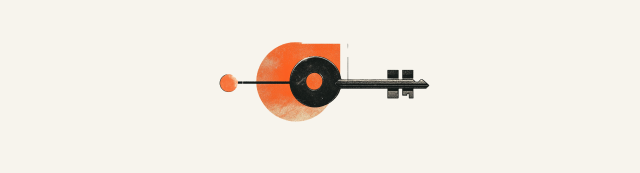
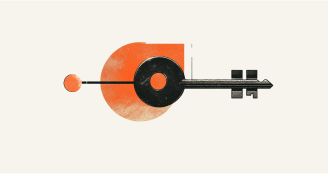
MetaTrader 4 on Android offers a wide range of features that facilitate trading in the market and visualizing price action.
Key features
User-friendly interface: The design of MT4 makes it easy to navigate through all sections.
Multiple assets: MT4 allows you to access hundreds of assets. The number of assets supported varies by broker, but MT4 supports a wide range of asset classes and provides real-time access to their prices.
Trading capabilities: You can open and close trades, create orders and modify them. Trading is available 24 hours a day during five trading days for most assets, and every day, including weekends, for brokers that offer cryptocurrency trading.
Quick execution: You can trade directly from the chart and also open and close orders with just one click.
Order types: You can open positions and create pending orders, as well as edit existing orders.
Trade history: Access complete trade history, including closed trades and transaction history.
Charts: You can choose between bar, candlestick and line charts with multiple timeframes, along with popular technical indicators and analytical tools. These advanced charting tools allow for in-depth market analysis.
Notifications: Configure the app to receive push notifications for news updates, execution alerts and price alerts.
Customization: You can customize the interface, including layouts, indicator settings and chart colors.
